Are you looking for the best Japanese translator app that uses a camera to translate? This advanced feature of the translator app amazed many people when first launched. Because by just pointing your camera at the images, you can get the translation instantly.
This cool feature of the translator app helps you in every travel situation. You don’t have to hire a translator or purchase a translator device, just your mobile phone.
What are the best Japanese translator apps? We gathered six apps for you to choose from, including each of their best features.
But first, let’s discuss how does a translator app that uses camera works.
How Does a Translator App Using Camera Works?
This translator application intended for mobile use is the new era of the translation device. Unlike the old version, this type of app uses Optical Character Recognition (OCR) tool. OCR is used to convert scanned images to editable text format.
How does it work?
To understand how a translation camera app works, here’s the step-by-step process.
- Point the camera of your device to an image with text and let it scan.
- OCR tool of the app will convert scanned images to text.
- Then the Machine Translator of the app translates the foreign extracted text to English or the language of your choice.
So if you choose to translate Japanese characters (Kanji) to English, this translator app can give you real-time translations. Whether you’re using IOS or Android devices, it’s not a problem. In fact, some Japanese translator apps work even without an internet connection.
On top of that, you can have it for free. Yes, free versions are available. But if you want to get extra features, such as for business use, you will need to pay for monthly charges.
6 Japanese Translator Apps
What are the best Japanese translator apps using a camera to translate? Here are the (6) must-try translator apps when you travel to Japan. Check out each app’s excellent features.
1. Google Translate App
Hailing as first in the list, Google Translate translates 100+ languages without internet or network connection. How does it work? You will need to download its language packages with a total of 200MB using WiFi or data. Then, you can now enjoy translating Japanese characters to the English language or your preferred language with the app offline.
With the real-time translation of the Google Translate app, you will enjoy more on your Japan travel. And yes, this can be downloadable to both IOS or Android devices.

Google Translate features:
- Free to download 50+ offline language packages.
- It is available to download to Android 2.3 and above devices.
- The app can translate text and speech to more than 60 languages.
- The app is available for offline use.
- Free dictionary access on single words or phrases for clarification and better translation.
- It supports various languages.
Download links:
Apple
Google Play
2. Microsoft Translator
Are you looking for a free translation and transcription service that is available to multiple devices? This second-best translation camera app on our list can be the perfect one for you.
Apart from translating text, it can also translate speech from audio streams, known as Microsoft Speech.

Another powerful service Microsoft Translator has is translating a live conversation, such as on Skype and other platforms. However, you may ask if the translation is reliable.
The translated text and speech of Microsoft Translator are evaluated through a system called BLEU or Bilingual Evaluation Understudy score. Therefore, you can assure that this app can provide a better translation.
Microsoft Translator features:
- It has voice or type translation functions in over 60 languages.
- The app can translate two or more conversations in real-time on a single mobile device.
- Various languages are available to download for offline use.
- It has a pronunciation guide function, in which there’s a voice that helps you pronounce the translated words correctly.
- You can browse phrasebooks for translations and pronunciation guides for popular phrases.
- The app provides alternate translations and meanings of the word.
- You can share your translation with other apps.
- Pin function is available. To pin most frequent translations to save for later.
- You can connect and sync your Android Wear smartwatch.
- Support translation in different languages.
Download links:
Apple
Google Play
3. Baidu Translate
Baidu, a strong competitor from China, had also launched its translation services. Not only speech-to-speech translation but also the camera translation app. In fact, the camera translation app provides translation services for over 16 popular languages, including the Japanese language.
Aside from the camera translation use, this app can recommend a translating function according to your GPS. Indeed, a must-downloaded app before you embark on Japan.

To make this app available for offline use when you travel to Japan, the authoritative phrasebook packs and voice packs must have downloaded ahead over wifi.
However, is Baidu Translate free? Yes, it is free and available to download on your phone and tablet device.
Baidu Translate features:
- It has high-quality translations in 16 popular languages, including Japanese.
- The app provides expression and travel translations of much higher quality.
- The Text to Speech service is available in multiple languages.
- It has a conversation translation feature that helps you communicate with foreigners in real-time. The app supports voice input of the following: Chinese, English, Japanese, Korean, etc.
- The offline translation is available. (English, Japanese, and Korean translation package)
- You can access authoritative dictionaries (with one hundred thousand local entries and 5 million cloud entries). Also, you can access Baidu Baike, synonyms, antonyms, example sentences, and other results when connected to the internet.
- The app has useful phrasebooks. It consists of common expressions used when traveling abroad, such as Japan, Korea, and the USA.
- It also provides an offline “Text to Speech” service.
Download links :
Apple
Google Play
Tip: The mobile camera must have a resolution of 2 megapixels or above with an auto-focus feature to use the text scanning feature.
4. Waygo Translator App
This Japanese translator camera app is best for travelers, students, and foreign workers. Waygo will not only help translate Japanese characters but learn the language.
Since this translation app leading in visual translation services, having it downloaded on your phone can help translate images easily. Just point the camera on the image, and the app will provide you the equivalent Japanese word.

Waygo features:
- The voice translator feature of Waygo is to speak to translate. This feature helps you converse with someone speaking other languages, such as Japanese. It can detect speech using the microphone of your mobile phone and display translated text on the screen.
- Use your video camera as a visual translator or dictionary (camera flash required)
- You can check the correct pronunciation of every converted word.
- Point your device to the images or text and get the translation.
- You can share the translations through SMS, Facebook, Twitter, and Email.
- Multi-language support. A wide range of languages for translation is available.
Download links:
Apple
Google Play
5. iTranslate Japanese Translator App
Why should you consider iTranslate? In terms of accuracy, this app performs well, the same as Google Translate.
Like the other Japanese translator camera apps on the list, this app from Apple can help you instantly read and understand Japanese terms. It is also free to download with free basic features.
With around 40 language pairs available and several features, you will surely love to have this translation application on your phone. However, you will need to pay $3 per month to enjoy the pro version.

iTranslate features:
- Easy camera translation feature. With the camera of your phone, you can translate labels, menus, or most anything else you come across.
- Voice translation feature. You speak, and iTranslate can translate your desired language. Now available for offline use (4 languages).
- Text translation is available in more than 100 languages.
- The offline translation is available in more popular languages.
- The keyboard translation feature. You can get instant translations with your favorite messaging app.
- Work with Apple watch.
Download links:
Apple
Google Play
6. Google Lens
After getting acquired by Google, it was made as a part of the Google Translate mobile app.
Download links:
Apple
Google Play

Google Lens features:
- The scan and translates text features of Google Lens allow you to save translated words as contacts, add them to your calendar, and more other options.
- It can identify captured plants and animals.
- The app also identifies landmarks, restaurants, and storefronts.
- It has a feature that can help you find similar clothes, furniture, and home decor to the one you like.
- You can check popular dishes on a restaurant menu based on reviews from Google Maps.
- Quickly scan QR codes and barcodes.
Advantages of Using Japanese Translator App
- Deliver translations at your phone
Your mobile phone can do the function. You won’t need to purchase a translation device because it can translate even without an internet connection. Other than that, you can get the English conversion of Japanese words instantly.
- Travel with ease
It makes your travel smooth by understanding the Japanese road signs, menus, and labels. With the camera translation function, you can get the English equivalent instantly on your mobile phone. No need to hire a Translator when touring around Japan.
- Useful for business networking
Using mobile translation saves time and finances, and instant when conducting discussions with (potential) foreign customers. Real-time mobile translation costs much lower, an alternative to multilingual call centers using human translators. It can facilitate multilingual teams.
- Globalization of Social Networking
With the translation apps, the language barrier will not be an issue. You can communicate with your Japanese friends or other foreign friends using their language.
- Learning a foreign language
The Japanese language is not that easy to learn, Kanji (Chinese Characters) in particular. With the help of these Japanese translation camera apps, you will understand the Japanese language instantly. And with constant use, learning a different language would be much easy for you.
Final Thoughts

There are actually many Japanese translator apps out there that you can choose from. However, the six apps on our list are the best and easy-to-use, whether you are a traveler, student, or worker in Japan. Having one of the apps downloaded to your mobile can help you get instant English conversion or your preferred language.
There’s a lot of Japanese translator apps out there that you can choose from. But the six apps we featured are the best and easy to use for foreigners. Above all, it works even offline use.
Other than that, frequent use of translator app will help you learn new languages, such as Japanese. Using the voice feature will help you improve your Japanese-speaking skills. You don’t have to spend much on a Translator Guide or devices because these apps are free.
Pick one and have it downloaded before going to Japan!
Do you want to know more about Japan? Visit our FAIR Inc website for more free articles to read.








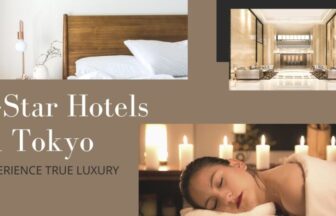

No comments yet.