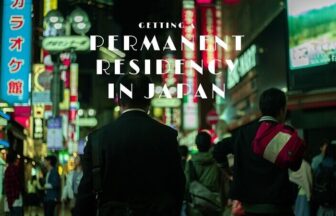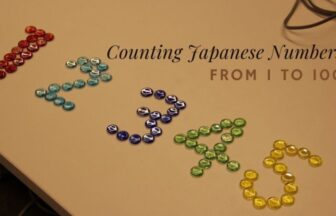In today’s fast-paced world, a reliable and high-speed internet connection is essential. Rakuten Hikari is one such internet provider in Japan that offers top-notch services to its customers.
In this article, we will explore what Rakuten Hikari is all about, its advantages, who can avail of their services, and the necessary steps to start using the internet. Let’s dive in!
Rakuten Hikari is an internet service provided by Rakuten Mobile, a trusted name in the telecommunications industry. It offers high-speed communication that is compatible with IPv6, ensuring a seamless browsing experience for users.
Basic Information
| provider | Rakuten Hikari |
| Operating company | |
| Service start year | 2019 |
| Communication speed (maximum downlink) | 1 Gbps |
| Initial cost | Bank transfer/payment at the counter: 220 yen, credit card: free |
| monthly fee | 5,280 yen (detached house), 4,180 yen (condominium) |
| Contract period | 2 years, 3 years |
| method of payment | Credit card, debit card, account tra |
The Advantages of Choosing Rakuten Hikari as Your Internet Provider

High-speed communication compatible with IPv6
Rakuten Hikari provides users with a lightning-fast internet connection. By being compatible with IPv6, it ensures that you can enjoy the full benefits of the modern internet without any limitations.
You can earn points
One unique feature of Rakuten Hikari is the ability to earn points.
As a Rakuten member, you can accumulate points by using their internet services. These points can be redeemed for various rewards, making it a rewarding experience for the users.
Giga unlimited use
Rakuten Hikari offers Giga unlimited use, meaning you can use the internet as much as you want without worrying about data caps or speed throttling. This unlimited access allows you to stream, download, and browse without any restrictions.
Available in areas where FLET’S Hikari line is available
Rakuten Hikari extends its services to areas where FLET’S Hikari line is available. This wide coverage ensures that you can get a reliable internet connection in many regions across the country.
Who can avail Hikari of Rakuten Mobile?

Rakuten Hikari is available to various groups of people, making it accessible to a wide range of users.
1. Those who have a contract with Rakuten Mobile
If you are already a customer of Rakuten Mobile, you can easily opt for Rakuten Hikari as your internet service provider. This convenience makes it a popular choice for existing Rakuten Mobile customers.
2. Rakuten members
Being a Rakuten member opens up the opportunity to avail of Rakuten Hikari. By combining multiple services, Rakuten offers a seamless experience to its members.
3. Those who want to contract with a provider that supports IPv6
If you are specifically looking for an internet service provider that supports IPv6, Rakuten Hikari is a fantastic option. It ensures that you get the best of the internet with cutting-edge technology.
Flow to start using Rakuten Hikari
Getting started with Rakuten Hikari is a simple process that involves the following steps:
Step 1: Application
Submit your application for Rakuten Hikari’s internet service. This can usually be done online through their website or at designated Rakuten stores.
To apply online, follow these simple steps:
Click on the  “Apply for Rakuten Hikari” button.
“Apply for Rakuten Hikari” button.
If you are transferring from another company, Hikari Collaboration or FLET’S Hikari, you will need to obtain a consent number before applying.
Subscribers who need to transfer:
If you are currently using services like SoftBank Hikari, docomo Hikari, OCN Hikari, Plala Hikari, Biglobe Hikari, So-net Hikari Plus, etc., you fall under *1 and require a consent number.
Also, if you are currently using FLET’S Hikari with any provider, you also fall under *2 and need a consent number.
Subscribers not applicable to transfers:
If you are using services like au Hikari, NURO Hikari, cable TV internet, power system optical line, etc., you do not need a consent number, and you can proceed with a new contract.
Step 2: Construction notice
Once your application is approved, you will receive a construction notice. This notice will inform you of the installation schedule and other essential details.
For New Applications:
Application Confirmation
After you apply for Rakuten Hikari, the Rakuten Hikari Construction Reception Center will contact you via email or phone within 2 to 3 days to inform you about the opening date and construction date.
Notice of Service Opening
Once the construction date is confirmed (usually within a week), you will receive a “notice of service opening” by mail. This notice will contain all the contract details and your account information.
For Transfers from Another Company’s Hikari Collaboration or FLET’S Hikari:
Application Completion Email
If you are transferring from SoftBank Hikari, docomo Hikari, OCN Hikari, Plala Hikari, Biglobe Hikari, So-net Hikari Plus, etc. (*1) or FLET’S Hikari with any provider (*2), you will receive an application completion email within 2 days of your application.
Changeover Date Notification
Within 1 to 3 days after your application, you will receive an email notifying you of the changeover date (*3).
Notice of Service Opening
Around one week after you apply, you will receive a “notice of service opening” by mail. This notice will provide all the necessary contact details and account information.
Please note: In most cases, no installation work is required, so you can start using Rakuten Hikari’s high-speed Internet without having to change any settings.
*1 Uses SoftBank Hikari, docomo Hikari, OCN Hikari, Plala Hikari, Biglobe Hikari, So-net Hikari Plus, etc.
*2 Use FLET’S Hikari and any provider
*3 Customers who have not obtained a consent number will receive an email requesting them to obtain one.
(Note: The term “changeover date” refers to the date when your internet service switches from your current provider to Rakuten Hikari.)
Step 3: Opening work
On the scheduled date, the Rakuten Hikari team will conduct the necessary opening work to establish your internet connection.
However, in general, you don’t need to do any installation work when you switch from another company’s Hikari Collaboration or FLET’S Hikari.
Flow of Opening Work for Internet Installation:
For Detached Houses:
- Pulling the Optical Cable:
The first step is to pull the optical cable from a utility pole near the house into the interior of the house.
For Apartment Complexes:
Pulling the Optical Cable:
In the case of an apartment complex, the work is done in the shared space, such as the MDF (Main Distribution Frame) room, on the construction day. Prior arrangements with the management company are made to ensure access to the necessary areas.
Installing an Optical Outlet:
Once the optical cable is inside the house or apartment, it is further drawn into the room where the internet service will be used. An optical outlet is then installed indoors.
The type of optical outlet installed depends on the housing situation, and it can either be an integrated type (mounted on the wall) or a separate type (connected using a cable from the wall).
ONU Connection and Opening Confirmation:
After completing the optical outlet installation, the optical outlet is connected to the Optical Network Unit (ONU). A test is performed to confirm the opening of the optical line. If the test results are successful and the optical line is opened, the construction process is completed.
Please note that the steps may vary slightly depending on the specific setup and housing type, but this provides a general overview of the typical flow for internet installation in detached houses and apartment complexes.
Step 4: Setting/Starting use
Once the opening work is complete, you can proceed with the setup and start using Rakuten Hikari’s high-speed internet service without any hassle.
Here are the steps to set up your equipment:
- Make sure the NTT rental device “ONU (or VDSL modem)” is powered off.
- Get your “router” manual and the main body of the “router”.
- Check that the “mode switch” on the back of the “router” is set to the “RT” side.
- Use a LAN cable to connect the “LAN port” of the NTT rental device “ONU (or VDSL modem)” to the “WAN port” on the back of the “router”.
- Turn on the NTT rental equipment “ONU (or VDSL modem)” and wait for about 1 minute.
- If you’re using a wired connection, connect the “LAN port” on the back of the “router” to the “LAN port” of a turned-off computer using a LAN cable.
- Turn on the “router” and wait for about 1 to 2 minutes.
- Consult the “router” manual and follow the instructions to check if the connection is normal. If everything is working fine, your setup is complete.
After confirming, you can start using the Internet.
Things you should do before you avail!

Know the Drawbacks
While Rakuten Hikari offers numerous advantages, it is essential to be aware of potential drawbacks before making a decision. Some potential downsides include:
Limited coverage in certain regions:
While Rakuten Hikari aims to provide broad coverage, there might still be some areas where their service is not available.
Contractual obligations:
Before signing up, ensure you understand the terms and conditions of the contract, including cancellation policies and any potential penalties.
The contract cancellation fee for Rakuten Hikari is ¥10,450.
Compare with Other Optical Lines
| provider name | NURO Hikari | SoftBank Hikari | |
| plan | family plan | G2T plan | detached house |
| monthly fee | 1st year: free | 1-12 months: ¥980 | 5,720 yen |
| 2nd year onwards: 5,280 yen | From 13 months: ¥5,200 | ||
| Initial cost | 880 yen | 3,300 yen | 3,300 yen |
| campaign | – | New membership benefit 4,220 yen discount for 1 to 12 months | 24,000 yen cash back (for those who transfer from other companies) |
| Terminal cost | Separately required 3,980 yen (BUFFALO) | 0 Yen | Separately required 3,980 yen (BUFFALO) |
| Total price for 1 year and 2 years | 11,460 yen/81,420 yen | 15,060 yen/77,460 yen | 57,200 yen/131,120 yen |
| construction cost | ¥550/month × 36 times | 0 Yen | 440 yen x 60 times 26,400 yen (lump sum payment) |
| payment method | Credit card, debit card, account transfer | Credit card/ account transfer | Combined billing with credit card, account transfer, mobile phone |
| Contract period | 2 years, 3 years | 3 years | 2 years |
| Data capacity | Unlimited | Unlimited | Unlimited |
| Maximum communication speed downstream | 1 Gbps | 2Gbps | 1 Gbps |
Rakuten Hikari and SoftBank Hikari require you to purchase a separate wireless LAN router, like the Buffalo WSR-1166DHPL2 recommended by Rakuten Hikari. This setup is similar for both providers.
However, there is a cost difference in the second year. NURO Hikari turns out to be 3,960 yen cheaper. This is because Rakuten Hikari includes installment payments for construction costs and the need to buy a wireless LAN router separately.
Considering the maximum communication speed of 1 Gbps (downstream) and the total monthly fee, Rakuten Hikari still offers a reasonable package.
Conclusion
In conclusion, Rakuten Hikari stands out as a reliable and high-speed internet provider, making it an attractive choice for users seeking top-notch connectivity. With its compatibility with IPv6, generous rewards, and widespread availability, it continues to be a preferred option for many.
As with any service, it’s essential to consider the potential drawbacks, but overall, Rakuten Hikari offers an excellent internet experience for its users.